Customizable Shapes
Six customizable shapes are available to create your ui with. these shapes are procedurally generated based on the parameters given. (Circle, Triangle, Rectangle, Pentagon, Hexagon, N-Star Polygon)
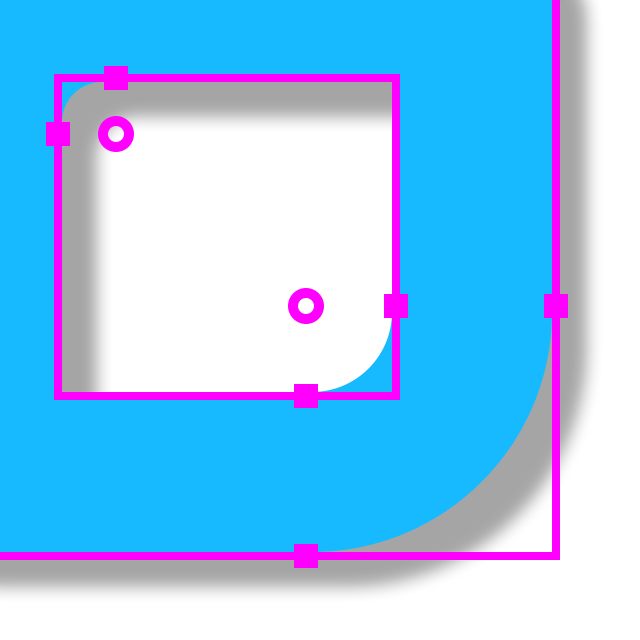
Modern procedural UI Kit is the ultimate UI solution that offers unlimited possibilities for building UI without any sprite assets. MPImage component does not require an image sprite, but instead renders a sprite in real time with given parameters. All the parameters can be modified in the editor and at runtime, by animating with the Unity Animation or Timeline, as well as animating with Scripts or Tweening Assets from the unity asset store.
Six customizable shapes are available to create your ui with. these shapes are procedurally generated based on the parameters given. (Circle, Triangle, Rectangle, Pentagon, Hexagon, N-Star Polygon)
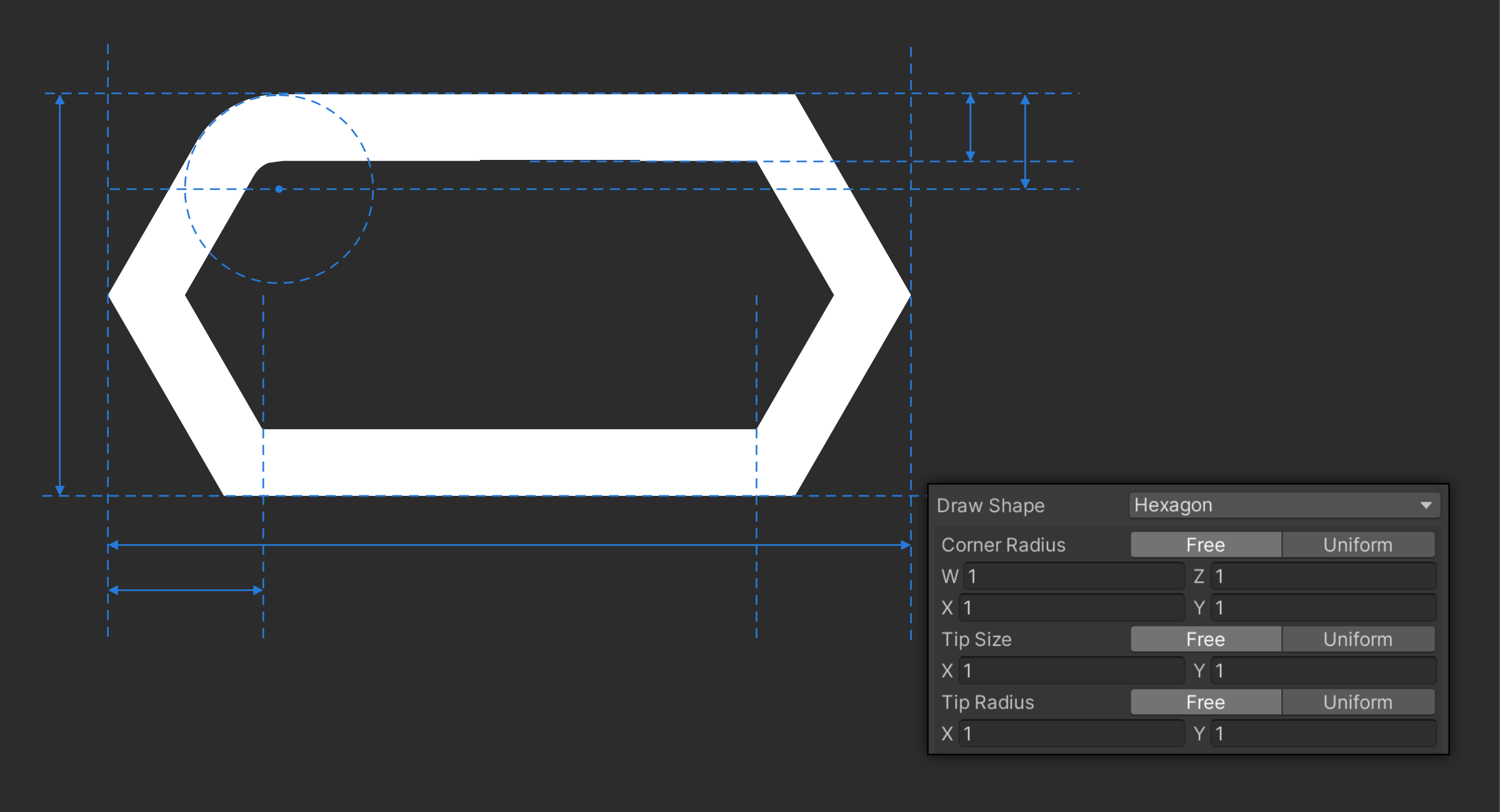
Fill, Stroke or Outline (Fill and Stroke) Alike any vector art program, you can customize the appearacnce of the shapes.
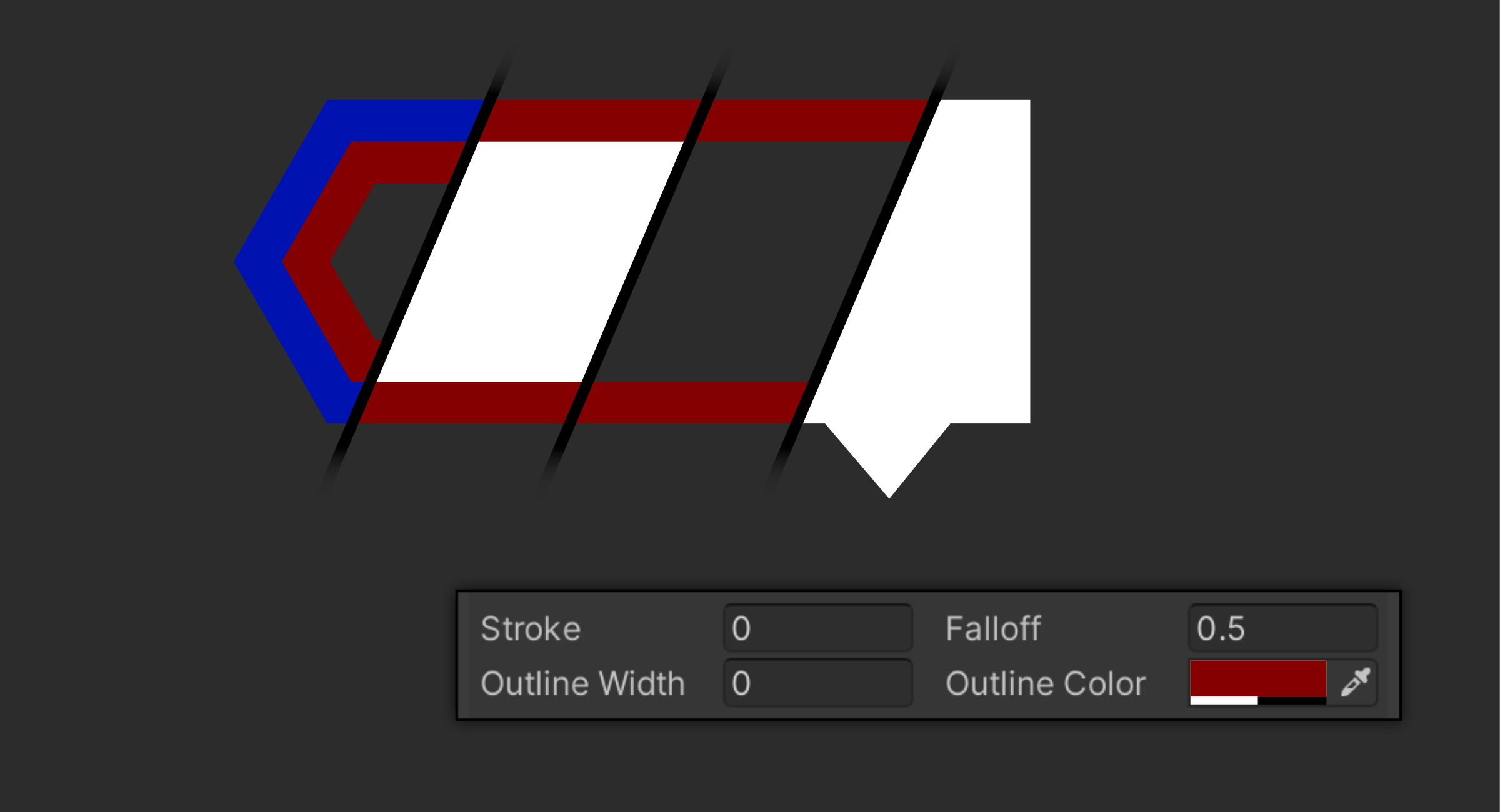
A falloff of opacity of the shape that helps reduce aliasing and can also be used for soft shadows and other cool effects.
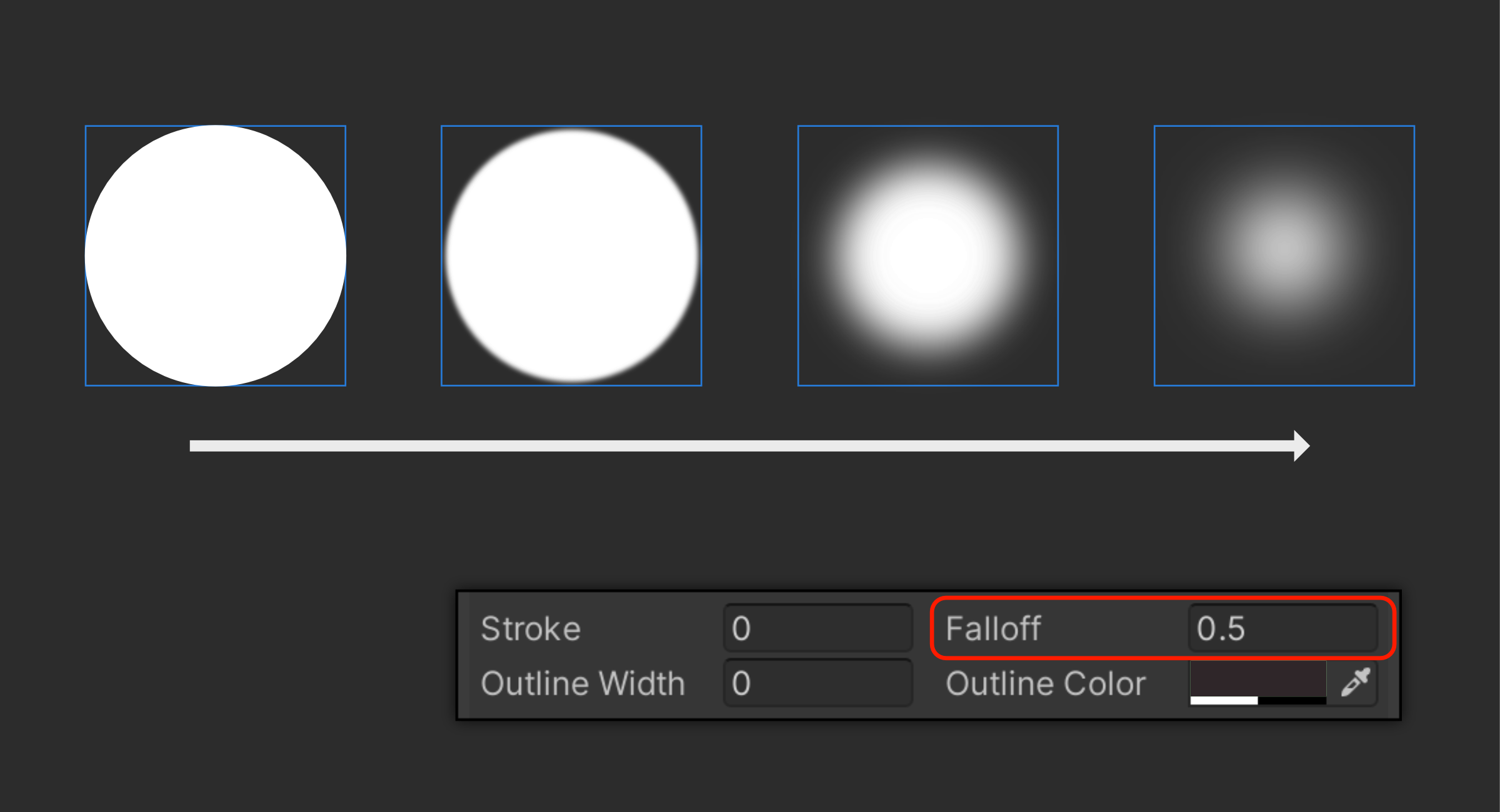
Since the shapes are procedurally generated, they can be scaled without losing any quality.

Even though sprite is not required, you can add a sprite along with the procedural shape.
Apply gradient shading over the procedural shape or sprite or both. There are three different gradeint mode to use. Corner, Linear, Radial.
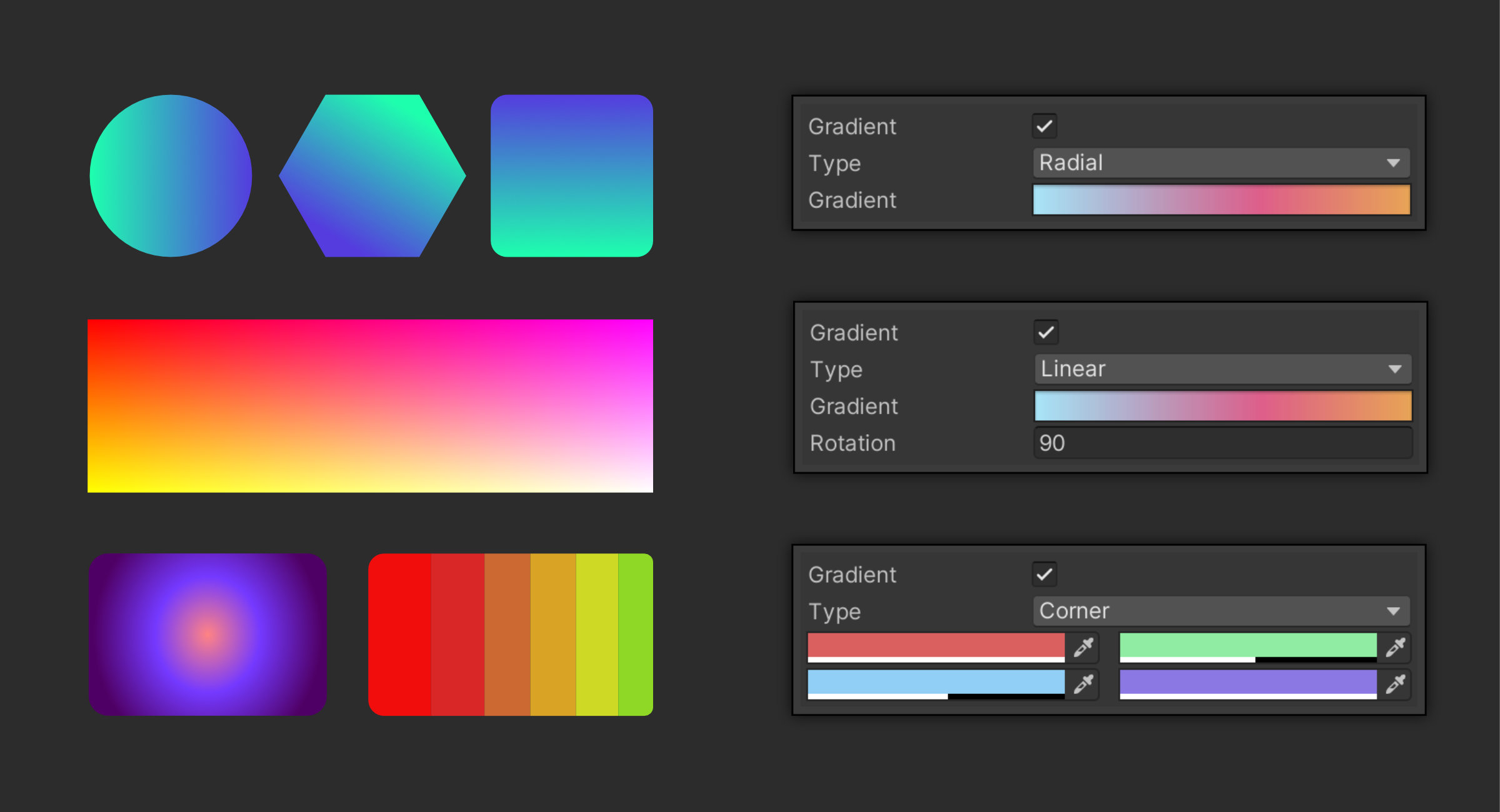
Unity's native fillmode is available for use here with or without specifying a sprite.
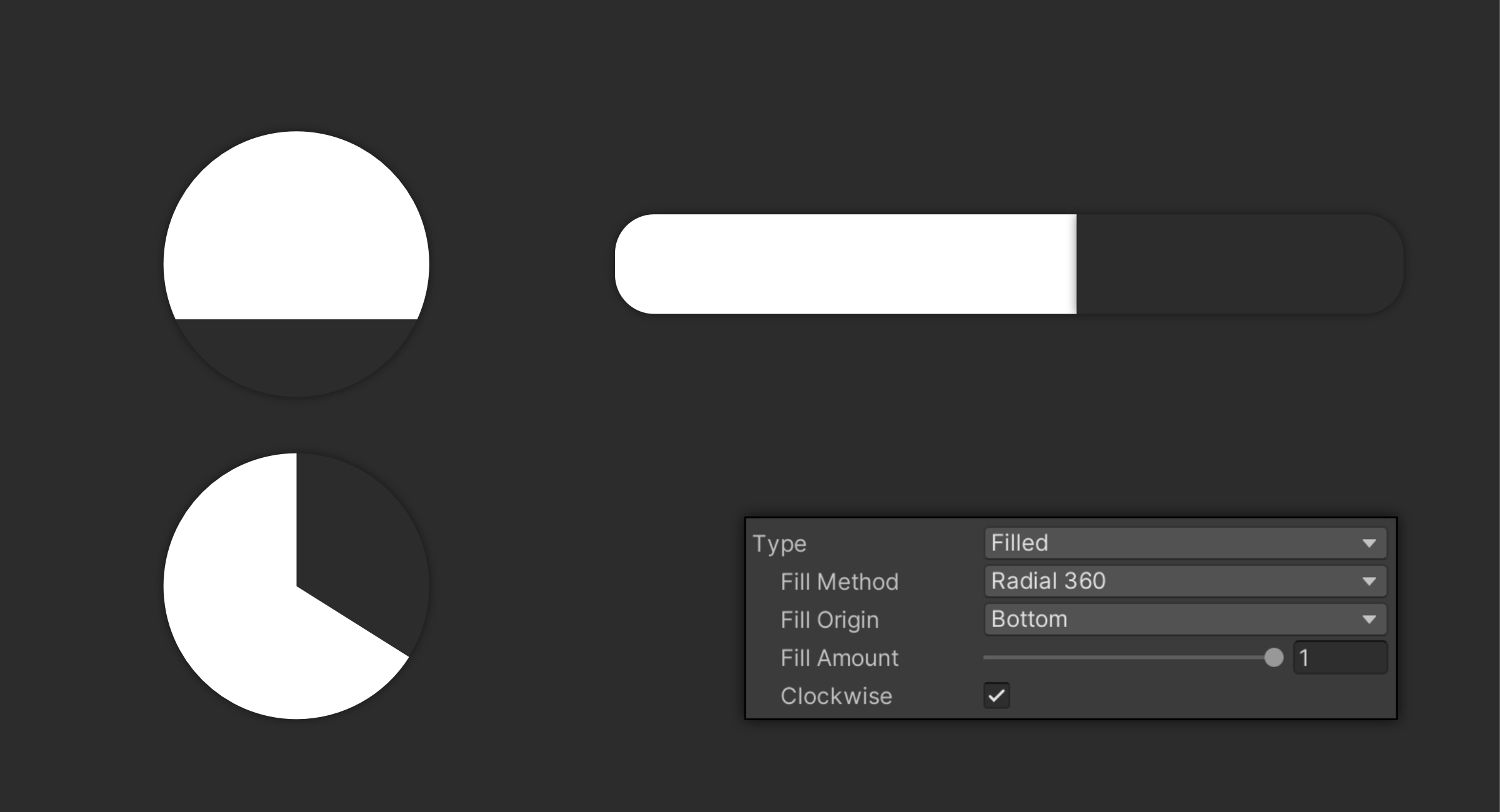
Shapes and all of it's properties can be modified in script or by animating them in Timeline or with Unity Animation.
Shapes are generated in gpu with very minimal cpu overhead. Dynamic batching is supported through shared material
Intuitive custom inspector to easily create UI elements
Since it's built on top of Unitys UI Image component UI layouts and layers works without any hassle
Works with all major Tweening assets in the Unity Assetstore (ie: DoTween)
Neatly designed scripting api to modify/animate shapes with scripts at runtime or in editor.
Clean and properly commented c# source code is included in the package
Unity Masks will work as it would with the built in UI Image component
Demo scenes and user Manual is included in the package
Works in all types of canvases (ScreenSpace, WorldSpace, Overlay)